Các bước cài đặt ansible server trên centos 7.
Đầu tiên ta tạo 2 host : server vs client (server chứa các lệnh thực thi client)
Server: 10.10.100.100
Client 10.10.100.200
Bước này ta triển khai lệnh trên cả 2 máy Server và Client
yum install epel-release yum install ansible
Cấu hình file hosts trong đường dẫn /etc/ansible/hosts trong máy Server
vi /etc/ansible/hosts [ten group] tenhost ansible_ssh_host=your_server_ip
Triển khai trên máy Server
ssh-keygen -t rsa ssh-copy-id -i id_rsa.pub username@remote_host
từ server add public key tới các client
từ server add public key vào chính nó
Lệnh thực hiện trên máy Server
ansible -m ping all ansible -m ping ten-host-client
Thực hiện trên máy Server
ansible -m shell -a 'free -m' tên-host-client-trong-config
Với config file host trong ansible thì nó hỗ trợ 2 định dạng ini hoặc yml
– Cách viết theo ini
//Group nhỏ chứa các host [tengroup1] tenhost1 ansible_host=IP1 ansible_user=tenuserSSH ansible_password="Password" //Group nhỏ chứa các host [tengroup2] tenhost2 ansible_host=IP2 ansible_user=tenuserSSH ansible_password="Password" //Group cha chứa các group nhỏ [server:children] tengroup1 tengroup2
– Cách viết dạng YML
all: children: TenGroupNho: hosts: IP1 ansible_user: tenuserSSH anible_password: passwordSSH
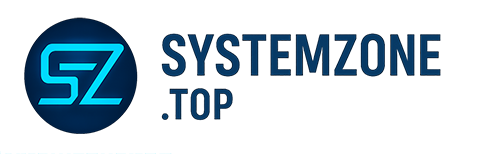
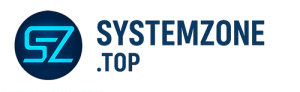
[…] Xem hướng dẫn cài đặt : Hướng dẫn cài đặt ansile Server Client […]